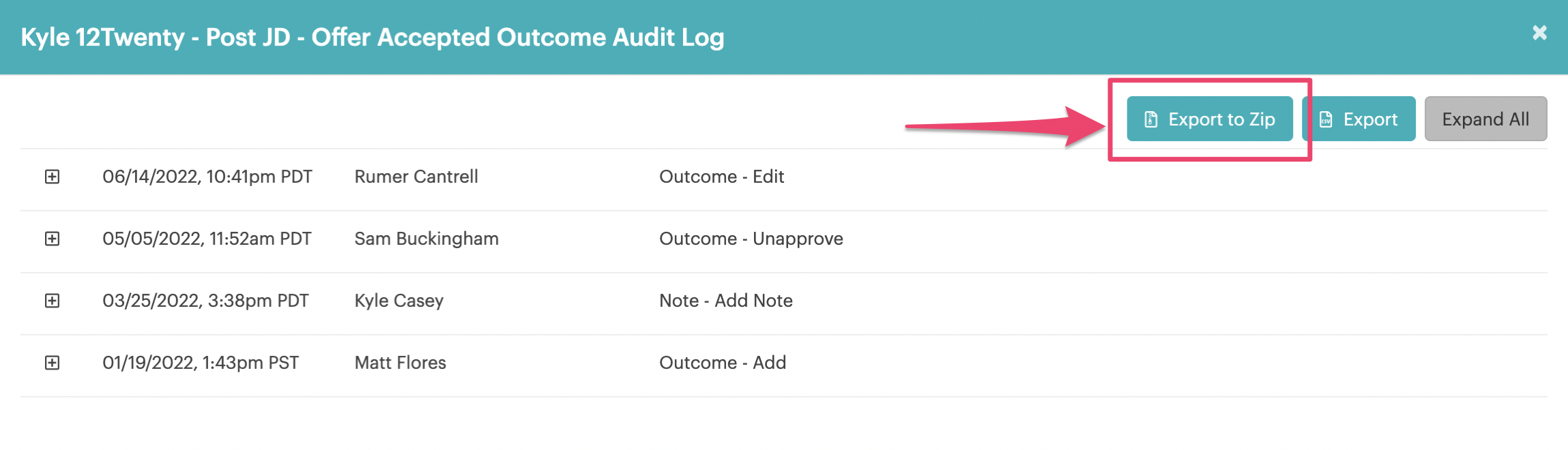This article will highlight the function of an Audit Log, as well as how to view and download the Outcome Audit Log.
How to view the Outcome Audit Log:
-
Navigate to the Jobs and Job Offers tab of a student’s profile.
-
Select the ellipsis icon.
-
Select "View Outcome Audit Log".
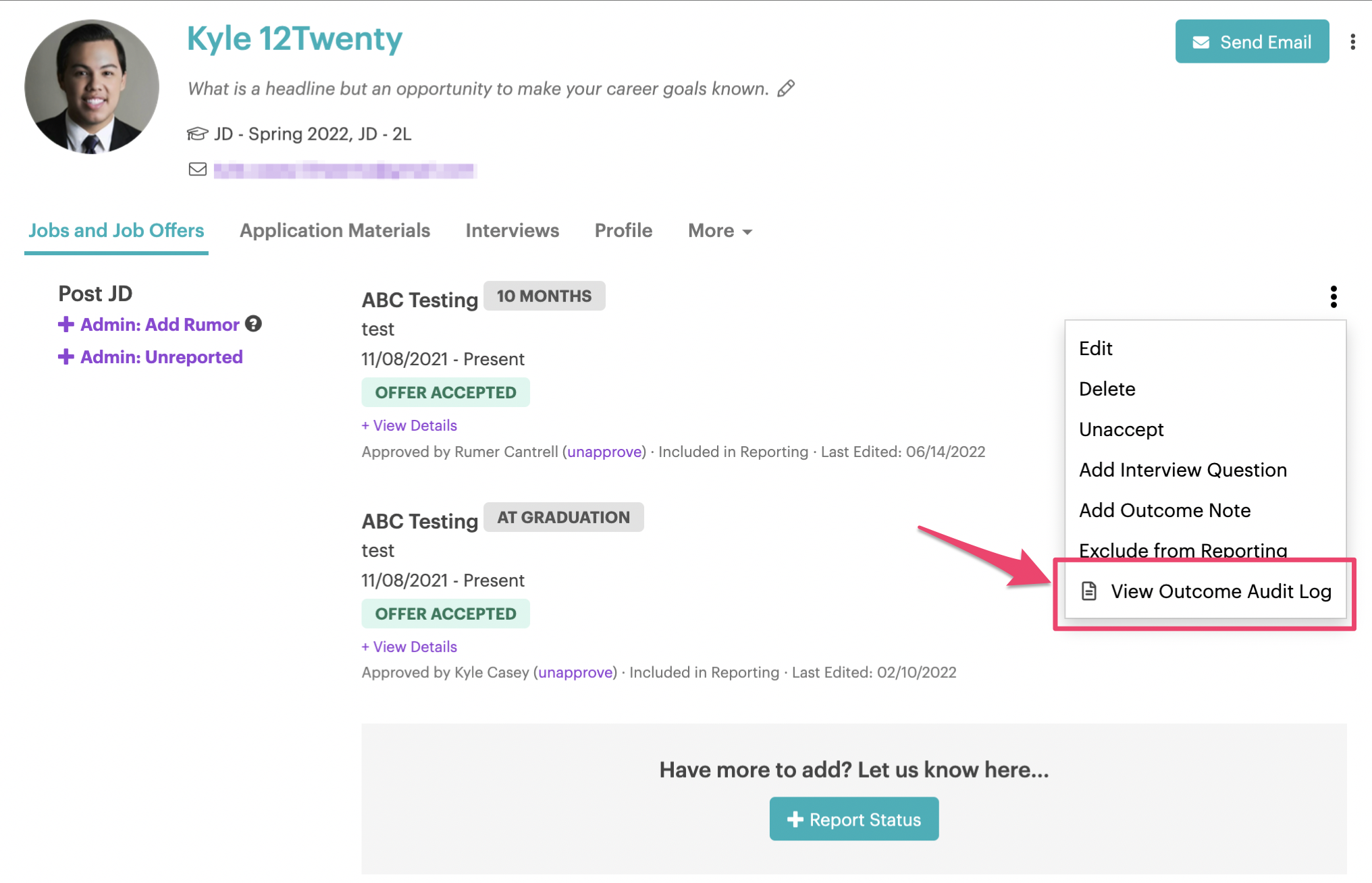
- The Outcome Audit Log is a useful tool that will show a brief summary of actions taken on an outcome.
- It includes the initial submission of the outcome, any edits or additions, notes and files associated to the specific outcome, as well as the timestamp of each action and the name of the user that initiated the action.
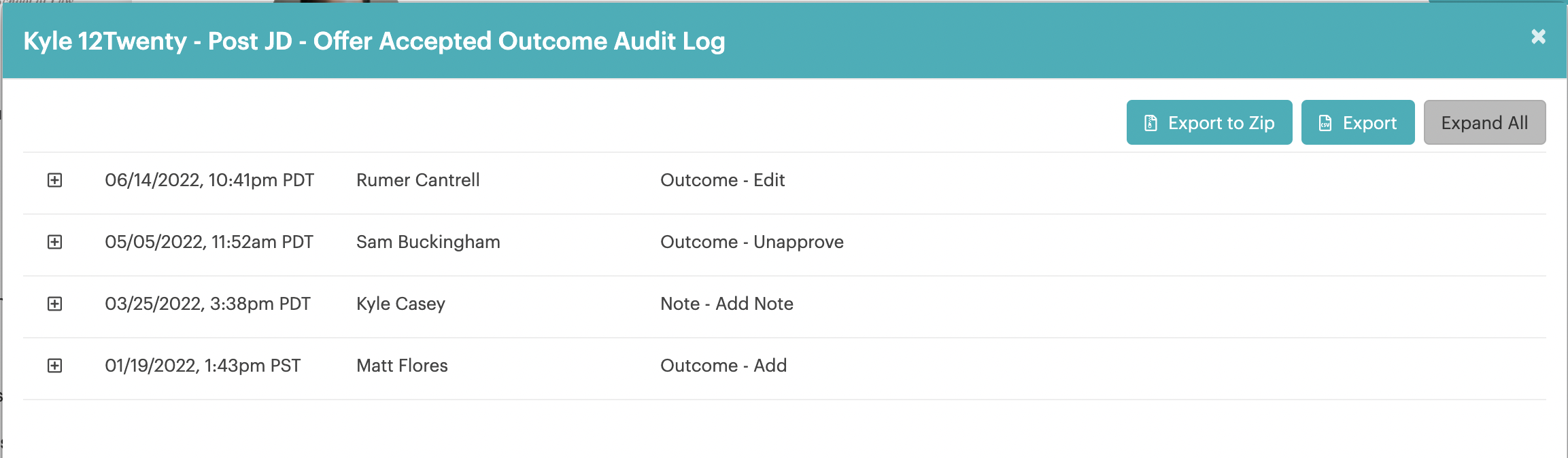
- To download the Outcome Audit Log and any associated Outcome Notes and Outcome Note Attachments as a single .ZIP file, select “Export to ZIP” on the Outcome Audit Log window.